So a few weeks ago (week 6), we were told to make a surreal poster. It could be advertisement or dream related. I chose advertisement. My idea is to promote make up using a surreal layout.
My concept: Easy Application make up
First thing I did about this was look up pictures of a woman applying make up. I then looked for a painter’s picture and a picture of Maybelline’s logo.

This was a stock photo with the watermarks all over it. So then I used the spot healing brush tool and erased it all and used the shortcut Cmnd + U to change the colors and desaturate the picture. I also added more contour shadows with the burn and dodge tool, to enhance her features more.

The next thing I did is color the lips a contrasting color. I chose a purplish hue so that it would be a nice pop of color on black and white. It overlaps the lipstick a little bit since it’s not going to be seen anyways. I used overlay so that the color hugs the lip figure nicely. I also cleaned up the edges and used gaussian blur for a more natural finish.

Then next I added the painter, which I cut out of its original picture using the normal selection means (magic wand and quick selection). I also selected the Maybelline logo off the white back.
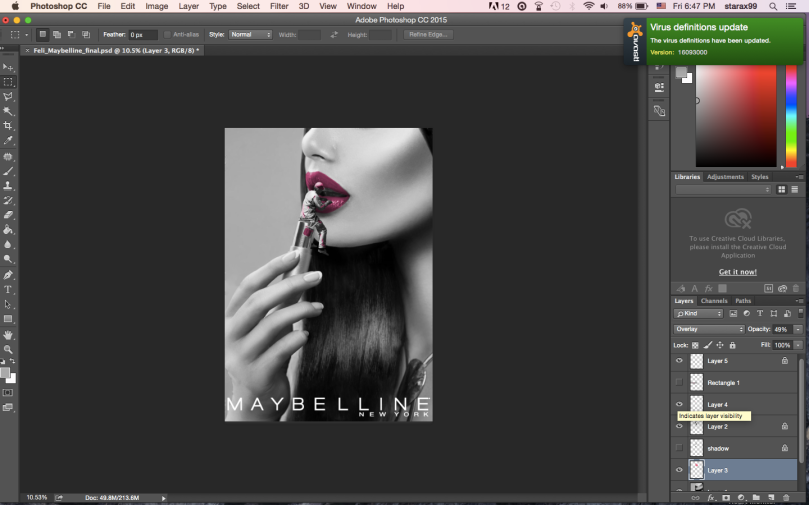
I added color on the painter to make it look like paint splattering all over him. I also used overlay to make the color more similar to the one on the lips.

Then I added a shadow below the painter to make him look realistic and look like he’s a part of the picture.
This was a pretty simple image manipulation composition, which only used some basic knowledge. I didn’t know about the pen tool selection at this point though, so my selection is still quite rough around the edges, but overall, I think it works pretty well as a whole.